----YOU ADS---
----YOU ADS---
----YOU ADS---
----YOU ADS---
 |
| Havoc OS v 4.3 Official Update Best for Poco F1 Beryllium |
Havoc OS v 4.3 Official Update Best for Poco F1 Beryllium ke liye bahut
Achhchha custom rom hai isme aapko bahut jyada customisation milta
Hai. jaise ki custom fonts and custom icons shape.
Accent colour picker bhi milta hai aur isme theming system bhi milta hai.
android 11 custom rom for poco f1 stable hai ye aur isme aapko har mahine update bhi dekhne ko milta hai. Aur ye aapke liye best custom rom for poco f1 battery life and RAM Manegement bhi bahut achchha milta hai.
best custom rom for poco f1 gaming performance ke liye mana jata hai ye
Havoc OS Rom aur isme aapko har mahine ka latest security patch bhi dekhne ko milta hai. abhi aapko Havoc OS 4.3 me March ka security patch update dekhne ko milega.
Highlights features
Accent colour picker
Theming system
Dark mode
Night mode
Bedtime mode
Focus mode
Live display
Invert colour
Screen recorder from Android 11
Caffeine
Ambient
Volume panel
Device Changelog
• Build all targets for iorapd
• Configure up and down rate limits to match crosshatch
• Disable 802.11ai FILS support
• Disable WLAN Firmware loggings
• Enable Power HAL interaction boost
• Enable suspend to idle
• Fixed Vilte issue
• Misc fixes and improvement
• Remove fingerprint HAL from background cpuset
• Update QTI telephony jar from LA.QSSI.11.0.r1-09900-qssi.0
Havoc-OS v4.3 Changelog 24-03-21:
• Merged March Security Patch
• Added a new Face unlock implementation
• Added ability to use face as auth method for apps
• Added IDE Lockscreen Clock
• Added Fluid Lockscreen Clock
• Added VoLTE/VoWiFi statusbar icon
• Added Sync QS tile
• Added VPN QS tile
• Added USB Tether QS tile
• Added 3 mode display cutout handler for notch
• Added ability to force full screen apps for notch
• Redesigned Settings Search bar
• Fixed Kill app button in Notification guts
• Fixed App info crash in 3rd party launchers
• Updated preference videos in Settings
• Improved refresh rate switching
• Improved Screenshot shutter sound logic
• Improved FOD (Fingerprint on Display)
• Improved App lock biometric authentication dialog
• Other fixes and improvements
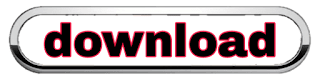 |
| best custom rom for poco f1 gaming |




